Spotify's collaborative playlist feature allows your entire group to be a part of the song selection.
Though it's been a feature of the Spotify playlist platform for a number of years, many users have yet to discover the utility of collaborative playlists.
Have you ever wanted to change the direction of the music at a party? Are you expected to come up with the entire playlist for the evening yourself? Looking for a way to give everyone some input as to what songs get played throughout the night? Spotify's handy collaborative playlist feature has you covered.
The feature, which is available to both free and paid subscribers, allows groups of Spotify users to collectively build a stream of music. With collaborative playlists, you'll never have to just rely on one DJ at the party to control the song selection. With a collaborative playlist everyone you share it with has the opportunity to collectively determine what songs get played and when.
Create A Playlist (Or Transform an Existing One)
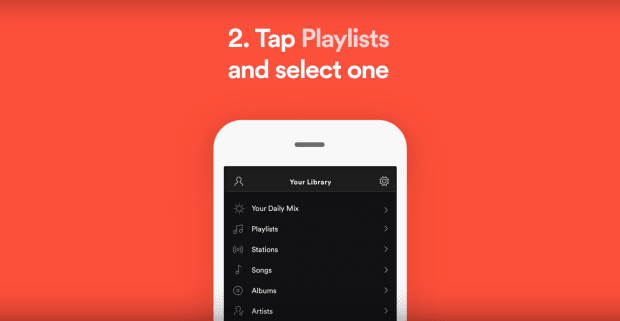
The first step to utilizing this feature is to create a new playlist. Alternatively, you can also identify an existing playlist you want to turn into a collaborative one. Keep in mind that the only limitation is that you must be the playlist owner in order to make an existing playlist collaborative.
Toggle The Collaborative Playlist Option
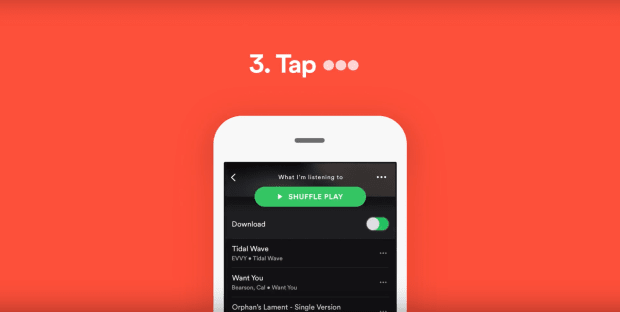
There are two ways to toggle the collaborative playlist feature. The first method can be done on the desktop app. On the left hand side of your Spotify menu right click on the title of the playlist you want to turn collaborative. From the drop-down menu select the "Collaborative Playlist" option to open the playlist to submissions.
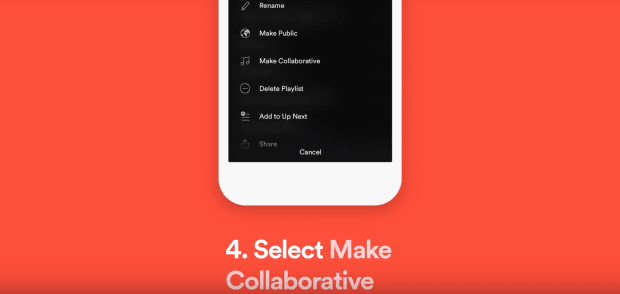
A second way to accomplish this can be done using the ellipses button found on both the desktop or mobile applications. While the desired playlist is open, find the ellipses on your screen (pictured top right on the mobile app) and select it. This should yield the same drop-down menu mentioned previously, allowing you to activate the "Collaborative Playlist" option from here.
Share The Playlist
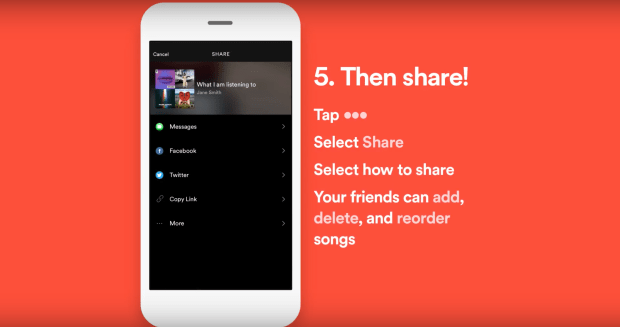
Returning to the same drop down view you used to activate the collaborative feature, an option to share the playlist should appear further down in the menu. Copy the playlist link and send it on to your friends. Choose wisely, as any of these friends will be able to add their songs onto the playlist when the collaborative option is active!
How Do I Know When A Playlist Is Collaborative?
Once a playlist has been made collaborative, a hollow dot will appear next to the playlist title. Likewise, the playlist owner can turn off the collaborative feature the same way they turned it on.
When setting a playlist collaborative on mobile, a pop-up will appear confirming the playlist has been set to "collaborative."
Continue Adding Songs to the Playlist Alongside Collaborators

Mission accomplished, your friends can now add their own track selections to your collaborative playlist. All changes to the playlist including new song additions will be reflected among all collaborators in real time.
Keep Your Audience Defined

One drawback of this feature is that public collaborative playlists will allow anyone on Spotify the ability to add songs to it. The feature has not been tweaked thus far to restrict access or only allow specific Spotify users to contribute to your collaborative playlist.
A good workaround to prevent unwanted contributions is to make your collaborative playlist private. This way only your friends with the private playlist link will be able to view the playlist and contribute to it. A playlist can be made private by right clicking the playlist title or using the ellipses button and selecting "Make Secret."
Spotify is always thinking differently about how to build communities around artists and transforming the streaming experience. Have you made use of Spotify's collaborative playlist feature in the past? Let us know your thoughts on the feature on social media.
source https://edm.com/features/spotify-collaborative-playlist
No comments:
Post a Comment